Finances on Salesforce
Accounting and Enterprise Resources Planning Solutions
Enhances productivity, streamlines client journey, and provides insights on accounts and portfolios.
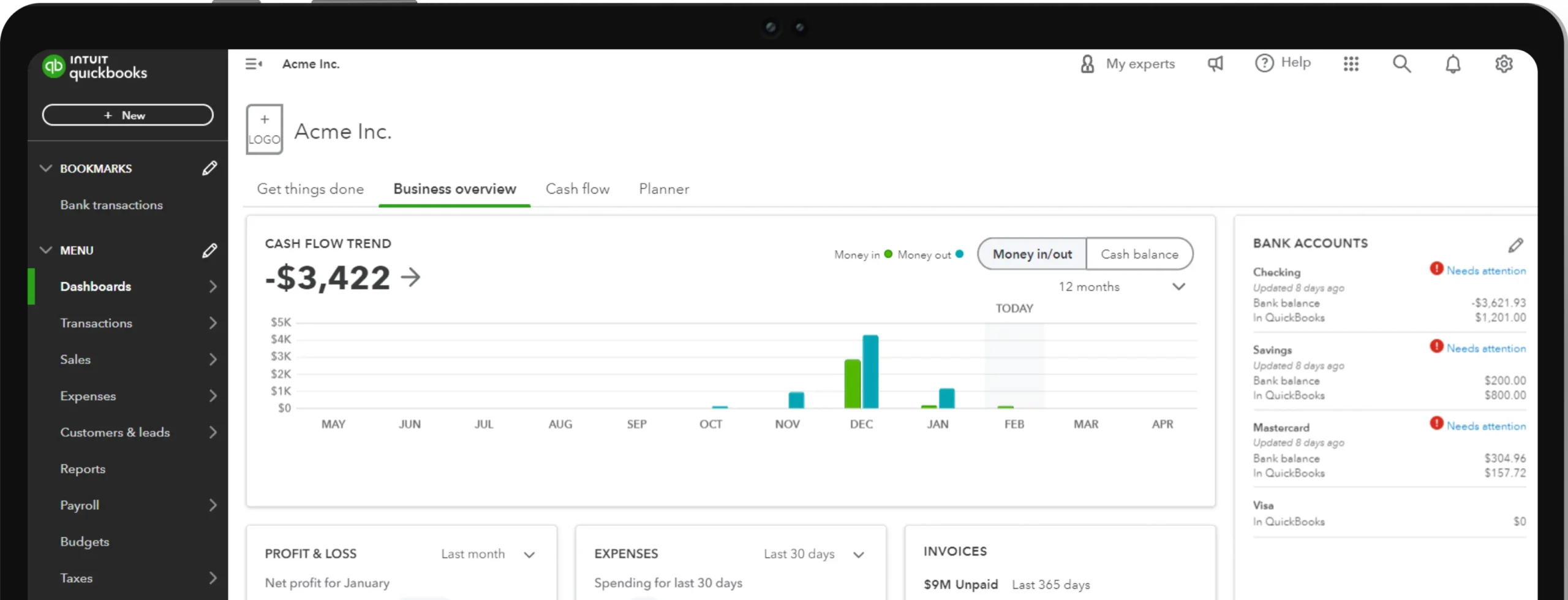
Tools Integrating with
Salesforce
QuickBooks
QuickBooks is accounting software with payroll services.
Xero
Xero is cloud accounting software with 800+ app integrations.
NetSuite
NetSuite is the leading Mid-Market ERP Platform.
Benefits of Integrating Finances
with Salesforce
Financial Management
Automation of finances saves time and reduces errors, and real-time data reporting enables insights into finances.
Ecosystem
Overcomes the challenges with traditional enterprise systems and builds a complete business ecosystem.
Holistic Approach
Provides a holistic view of customers and practices role-based access to ensure proper rights.
Salesforce CRM
CRM is known for creating highly personalized experiences for users and customers.
Opportunity Management
Tracks and manages sales opportunities and finances.
Personalization
Salesforce CRM is known for creating highly personalized experiences for users and customers.
Examples of Ideal
Accounting and ERP Solutions
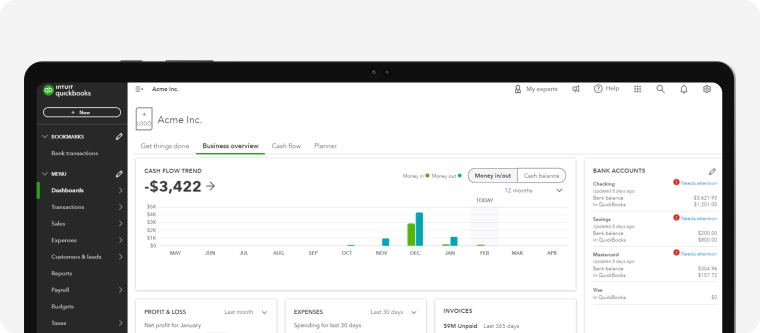
QuickBooks
QuickBooks is accounting software for small businesses. It provides payroll services, making it a comprehensive solution for managing your finances.
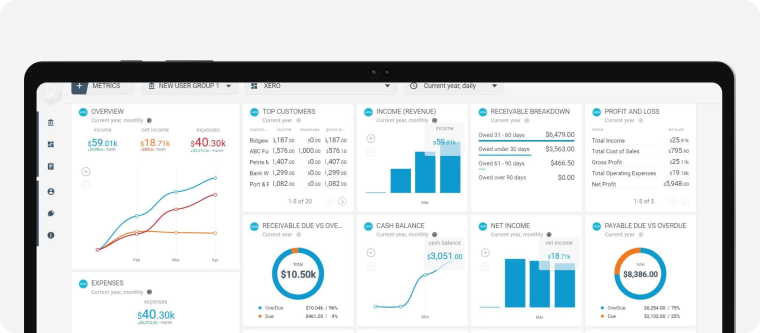
Xero
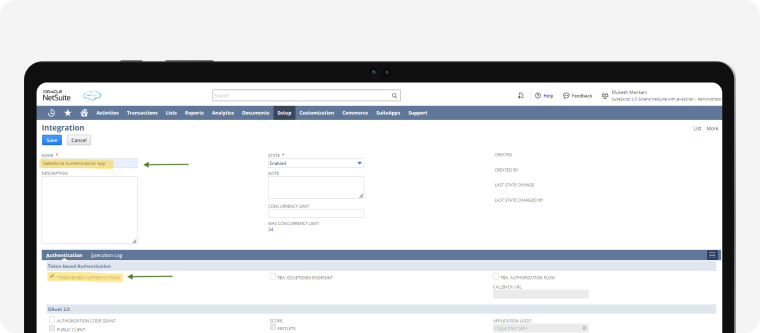
NetSuite
Ideal Accounting and ERP Solution
for Integration
Features and Functionality
Make a list of the features required, and compare to the features offered by each solution to help you narrow down your options and choose best suitable one.
Scalability
Choose a solution that can grow with your business. Look for solutions that offer scalability and can accommodate your business’s future needs.
Integration Capabilities
Integrating with other systems the business uses, such as CRM software, payroll systems, allows seamless data transfer and eliminates the need for manual data entry.
Audit Readiness
Stay audit-ready with a centralized system for all financial data. This makes tracking and reporting on financial information easier.
Streamlined Processes
Eliminates the need for multiple systems and manual input. This streamlines processes and reduces the risk of errors, saving time and resources for businesses.
Real-Time Insights
Businesses are required to have access to real-time data and insights. This allows for better decision-making and helps companies to stay ahead of the competition.
Customization
Customizable to fit the specific needs of your business including adding or removing features, customizing reports, and integrating with other systems.
User-Friendly Interface
Easy to use for all employees, regardless of their technical expertise. A user-friendly interface with intuitive navigation and clear instructions.
Customer Support
The availability of support, response time, and expertise can help businesses resolve issues quickly and minimize downtime.G
